|
We found a situation where
it was impossible to copy files from a Windows
Server 2008 R2 server to any of the Vista
clients on site. We noticed it when Offline
files were completely useless.
It was very time consuming
(about 11 hours) to find a solution.
However, the problem is resolved.
Client: Symantec
Endpoint MR4, Vista (32 bit)
Server: Symantec
Endpoint MR5, Server 2008 R2 (64 bit)
Test files: 1.5M PDF, 1M
BMP
Details:
Copy from Server 2008 R2 to
XP, no problem.
Copy from Server 2008 R2 to
Server 2008, no problem
Copy from Server 2008 R2 to
Server 2003 R2, no problem
Copy across bonded T1 to
Newport News (XP, Server 2008, Server 2003), no
problem.
Copy from Newport News Server
2008 to Pt. Mugu Vista, even across slow
dual-bonded T1s, no problem.
**Copy from Server
2008 R2 to Vista fails** 3 different
machines, all running Vista SP2. 100%
failure.
Messages:
Robocopy from server 2008 R2
to Vista fails ("The specified network is no
longer valid").
SMB2 80090006 error,
Invalid Signature, then message repeats.
SBM1 8007003A error, then
Invalid File handle
Other oddball messages.
The file is not available for
use on this computer.
80070057 parameter incorrect
Example: SMB2 message
box.
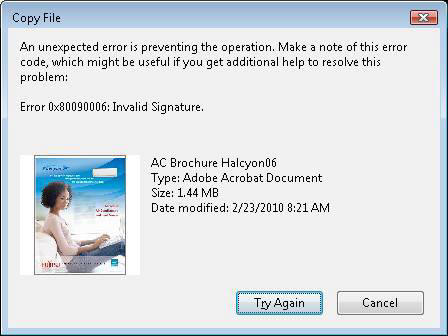
Test scenario and results:
File will open. (PDF
opens properly).
File will not copy.
Various error messages.
TESTS:
-
Cut off Server
firewalls, no change
-
Cut off client
firewalls, no change
-
NO firewalls,
no change
-
Chkdsk Server,
, no change
-
Chkdsk Client,
no change
-
Disable
Symantec on Server, no change
-
Remove
Symantec from server, no change
-
Change from
SMB2 to SMB1, same problem,
different message
-
Lower internet
Explorer security, no change
-
Disable
Symantec AV on PC, no change
-
Disable ALL
Symantec services, no change
-
No active
Symantec, no change
-
Run all MS
updates, no change
-
Update Windows
Defender, no change
-
Adjust Server
NIC Power Settings, no change
-
Disable
LogMeIn client on the Server, no
change
-
Update and run
Malwarebytes, no change
Resolution:
This issue is on the client. It appears
to be an interaction between MR4 on Vista 32 bit
and MR5 on Server 2008 R2 (64 bit).
Remove Symantec MR4
from client. Problem solved.
Upgrade both server
and client to MR5. Problem solved
Re-enable SMB2,
problem solved.
|